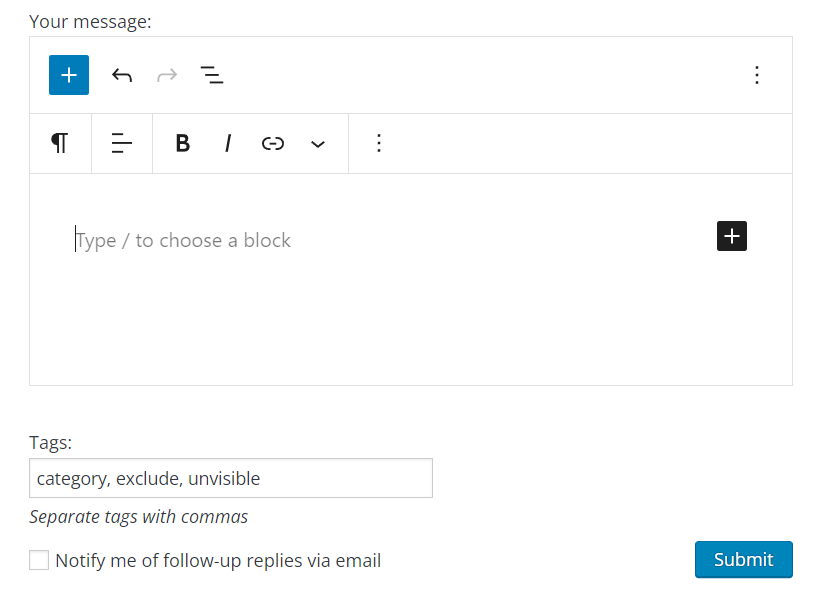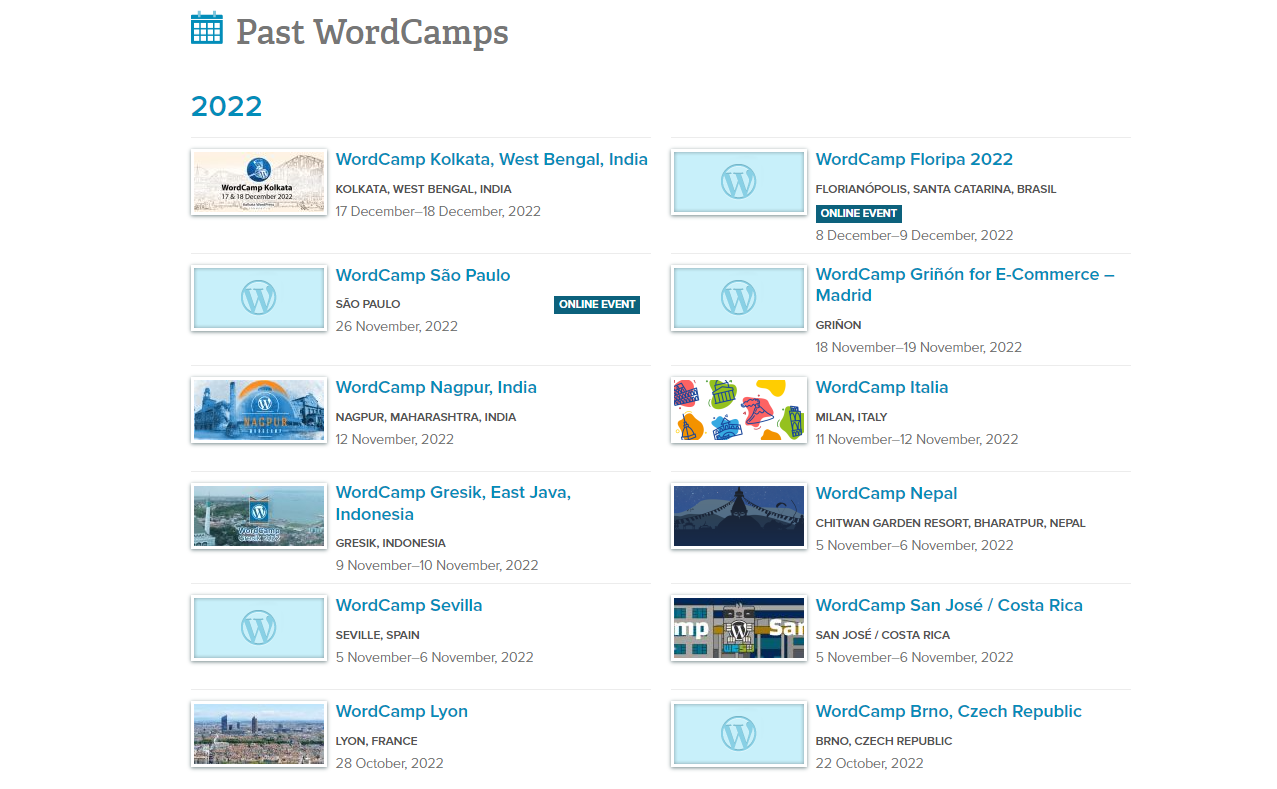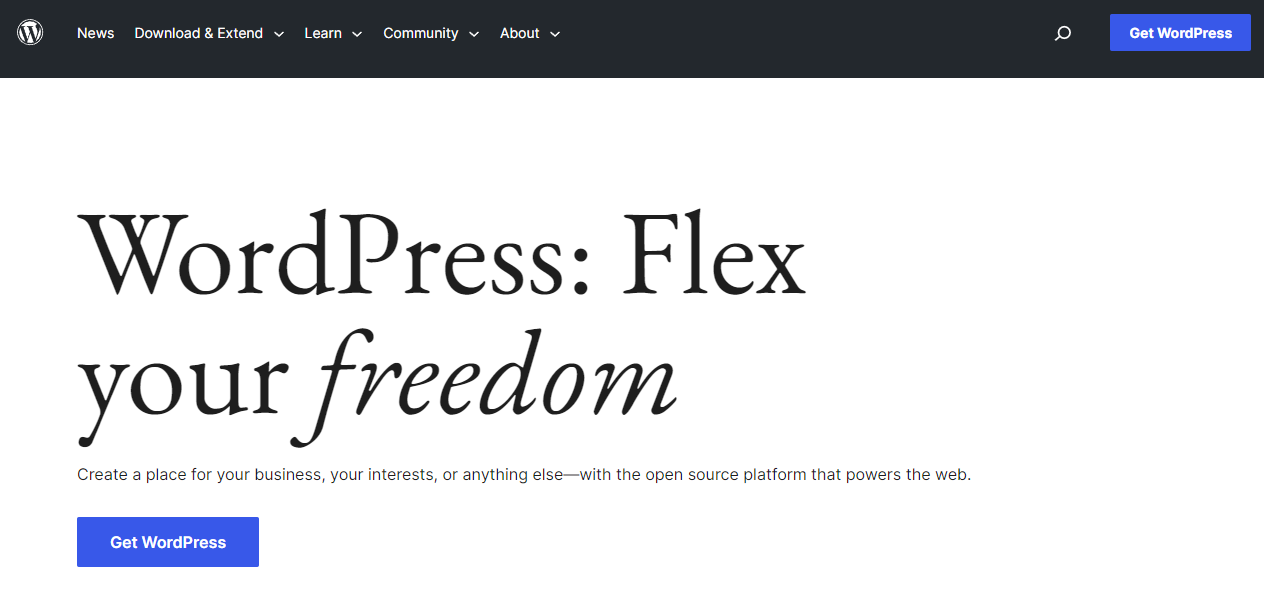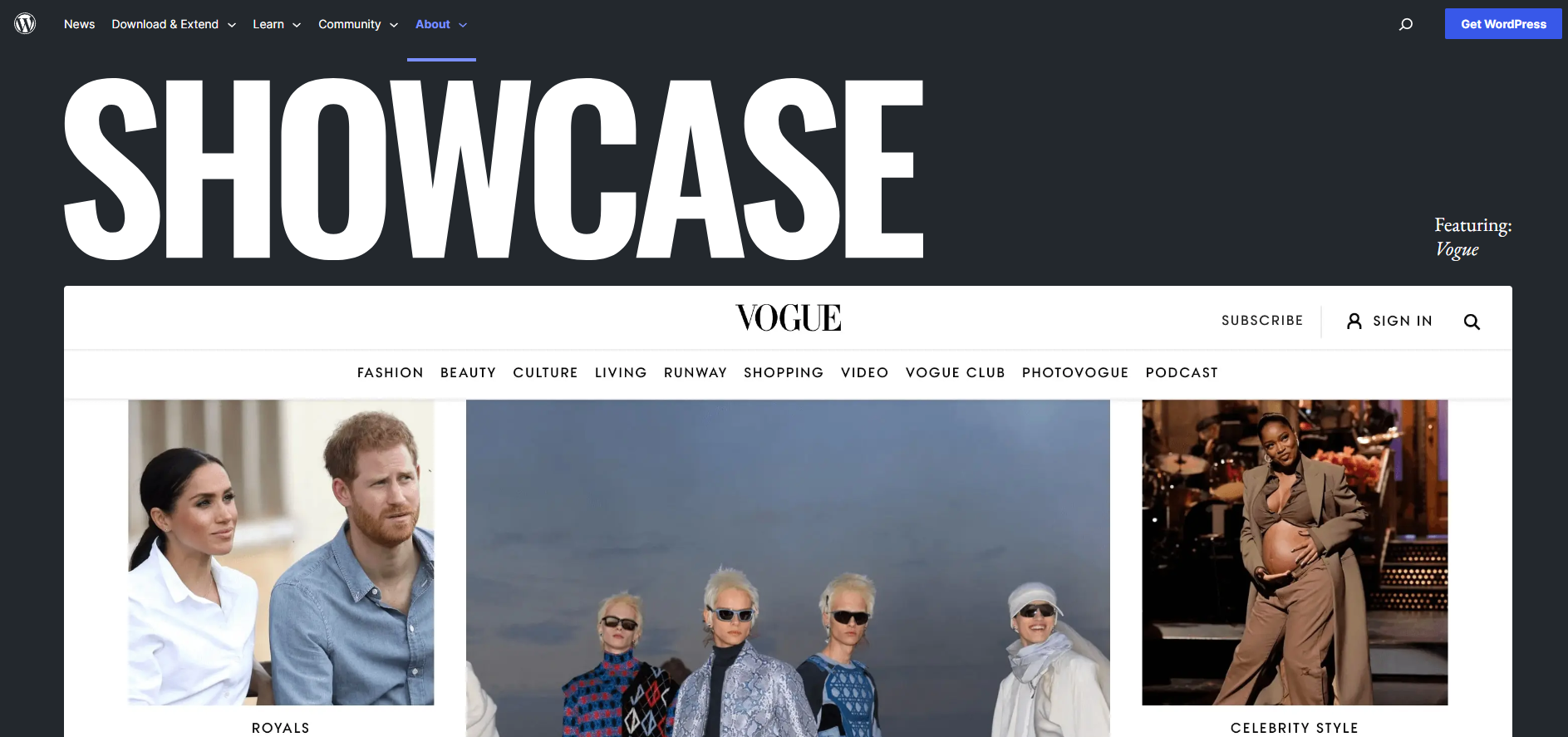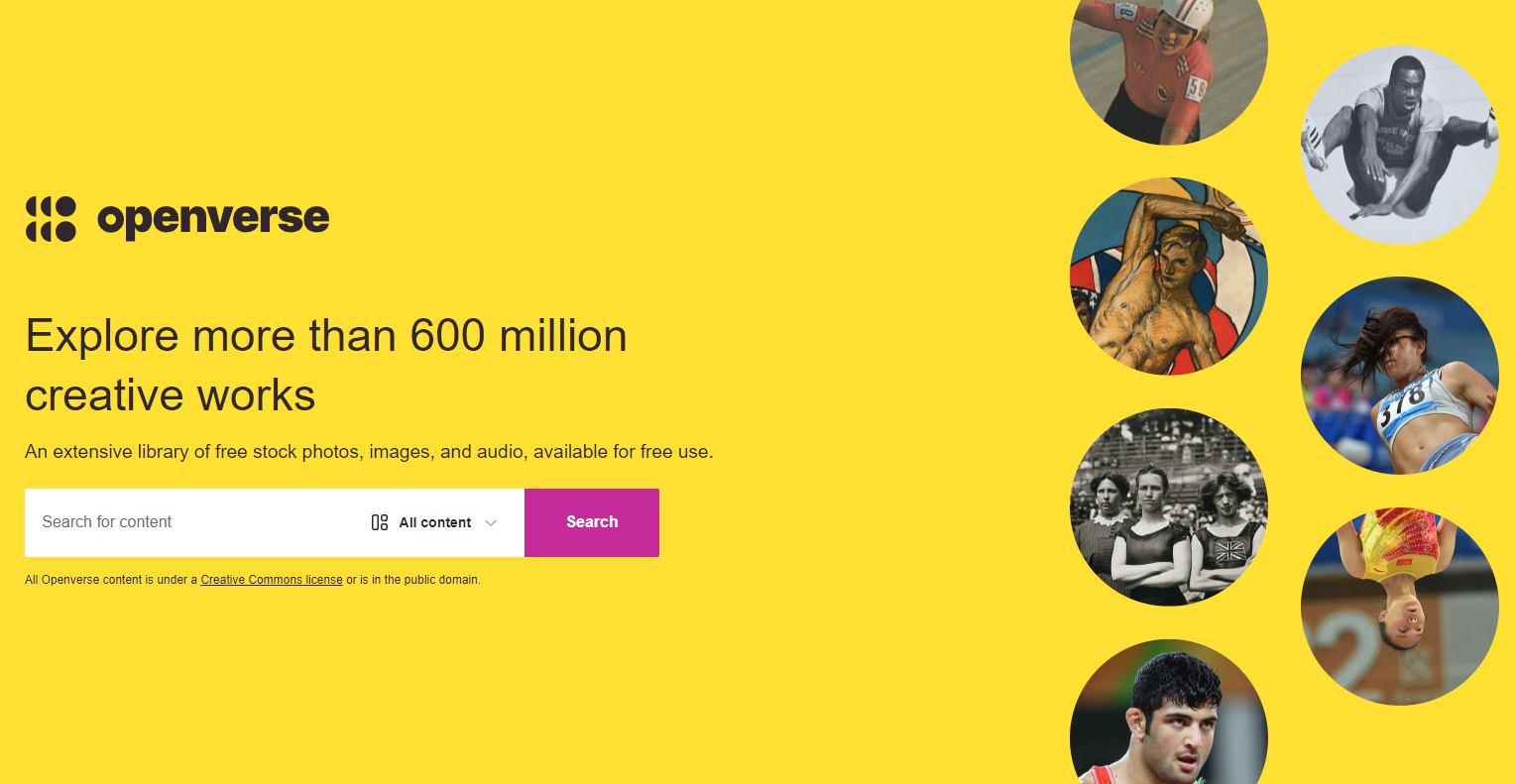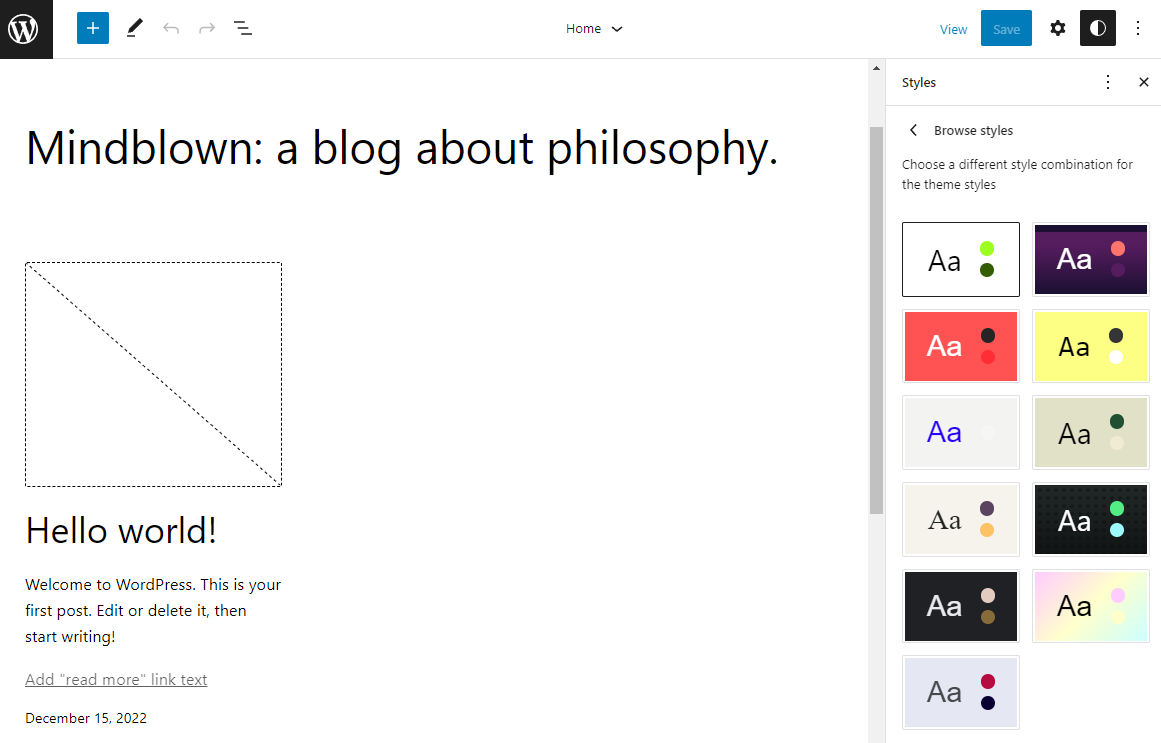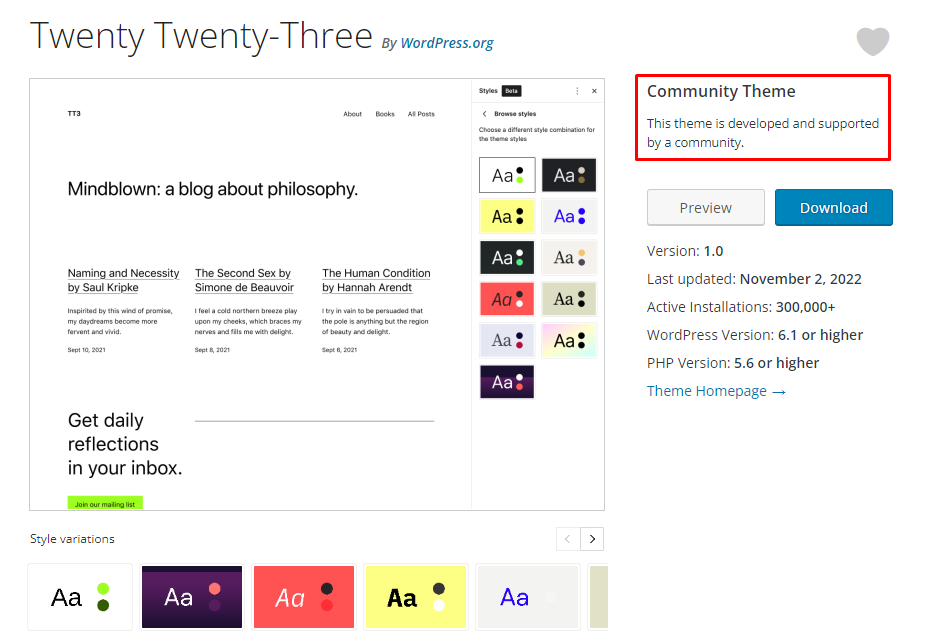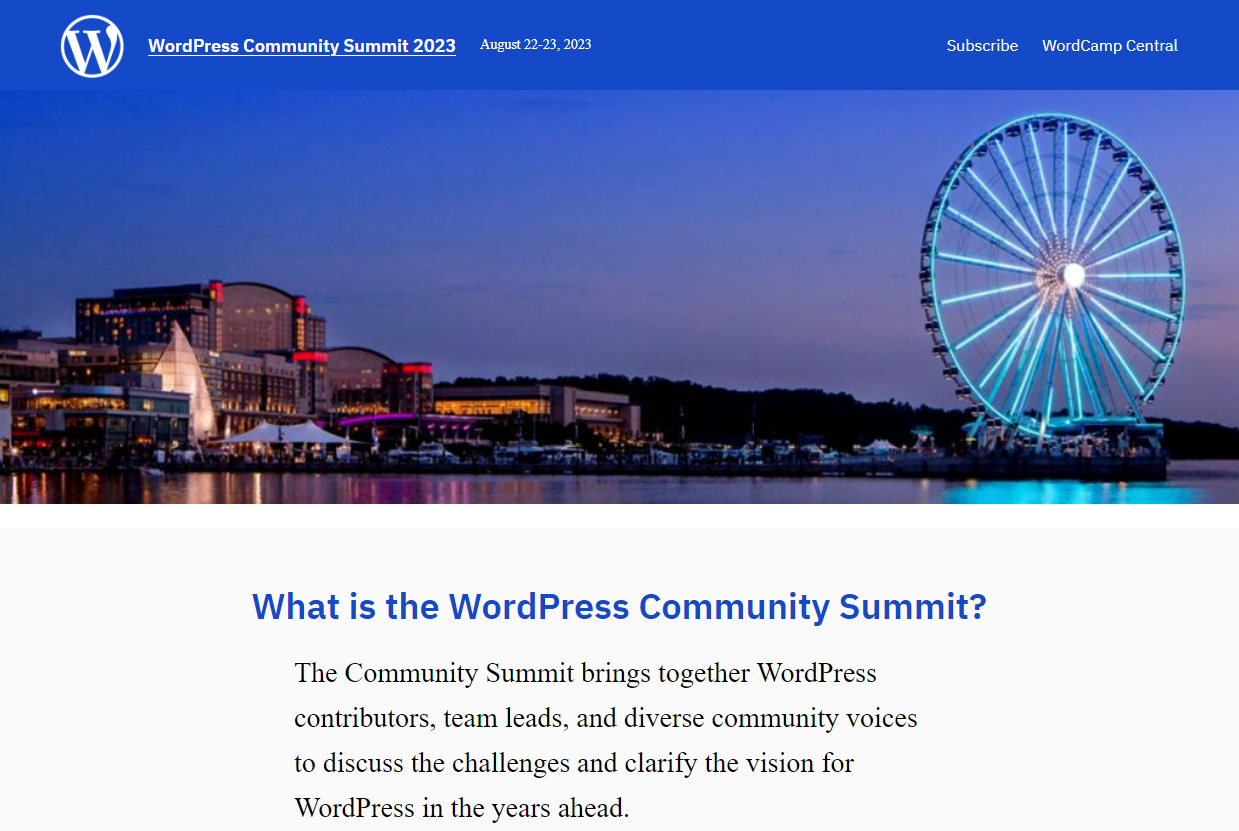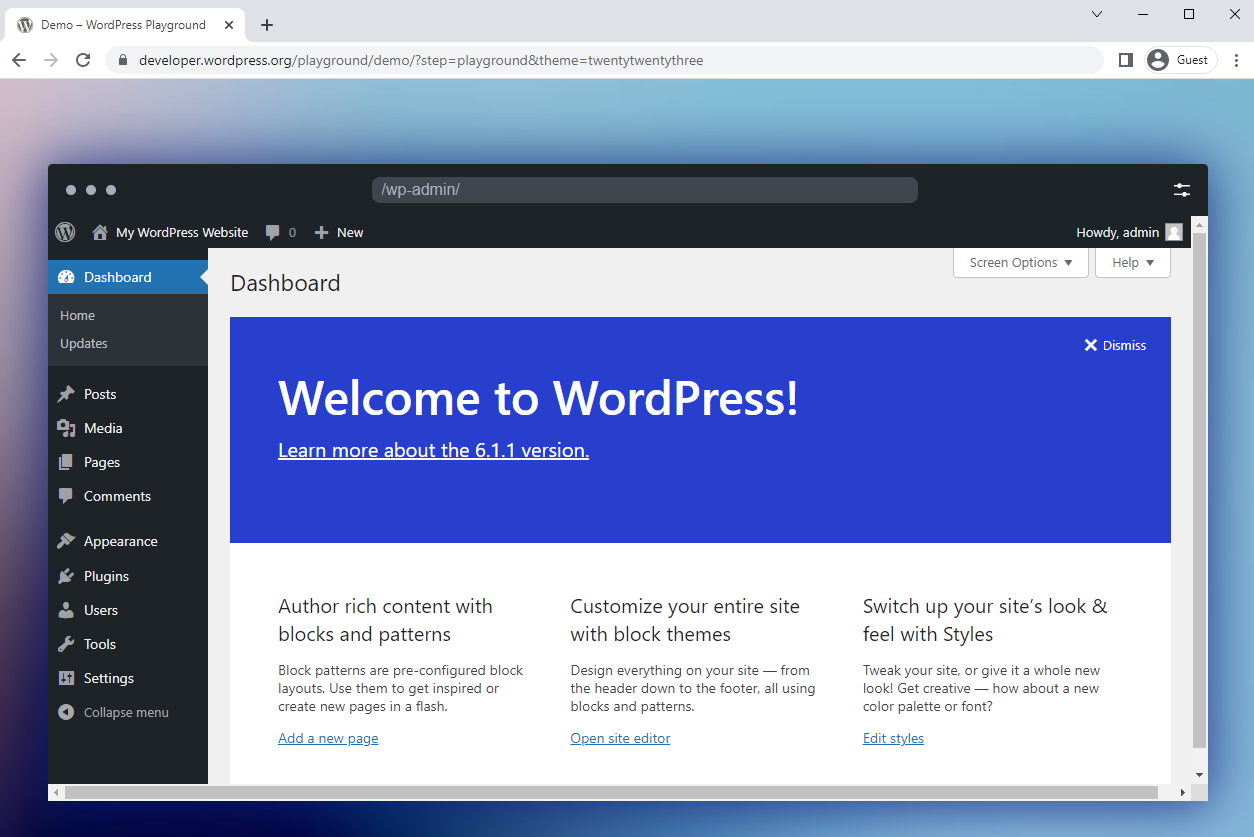Go from side hustle to solopreneur in 6 steps
Investing in your career is a smart move that will boost your earning power over the long term, but investing in a side hustle is a genius way to create multiple streams of income.
Starting a side hustle isn’t just about extra paychecks. It gives you the opportunity to learn new skill sets, discover and consider new career paths, and diversify your network of clients and collaborators. Last but not least, a side hustle creates a safety net, and a sense of autonomy over your work and finances should your day job ever go awry.
It might seem like a no-brainer, but side hustles can be a challenge. You have to adopt new work habits and become a master of time management and self-management. But if done right, your side gig can become a full-time, or stable part-time, solopreneurship. It can be your own independent venture with steady clients, and steady income.
Below is a guide to launching a side hustle, then transitioning into a full-fledged solopreneur.
Step 1: Brainstorm your options and create a framework
A side hustle isn’t just about pursuing your passions and beloved hobbies. It’s about strategically exploring opportunities that suit your interests, skills, and availability. For example, if you want to launch an SAT tutoring business, but your full-time job requires you to travel during peak test preparation season, then you might have to think of alternative paths.
If you work a 9-to-5 tech job on the east coast, you can consider consulting companies on the west coast during the early evenings, thanks to time zones. Being realistic about your time commitment, then setting the right framework and schedule in place, are the keys to building a sustainable side hustle over the long term.
Take Ari Krzyzek, founder of creativewomens.co. Ari’s full-time job is as a creative director and chief designer. While she enjoyed networking and meeting new women entrepreneurs, she had a hard time actually finding those women.
In 2015, Ari founded Creative Women’s Co., a creative oasis for women entrepreneurs where they can share their goals and struggles, exchange feedback, and collaborate. After seeing a need in the community, Ari brainstormed what would work well, created her framework and website, and now has a fully-functioning side hustle to complement her full-time, creative job.
Step 2: Write a business plan
It might seem old school, but a business plan will help you create a road map to ensure you reach your side hustle goals. It doesn’t have to be a long-winded document.
First, it should clearly articulate your product or service. One section should list realistic goals for your business, be it sales milestones or a clear plan on how to turn your side business into your full-time career. Add some research on competitors, a list of potential customers, and a simple operating model that will help you reach your stated goals. Before you know it, you’ll have a business plan that can guide you along the way.
For FirstLeaf.club, the business plan was relatively simple: to create a subscription-based business that introduced customers to new wines every month. To get started, First Leaf has customers complete a small quiz to understand what wines the customer likes (for example, do you drink reds, whites, or both?).
Once the quiz has been completed, First Leaf sends a box of six new wines for the customer to try on a monthly basis that is guaranteed to make the club member smile. And with over 150,000 members, First Leaf’s business plan appears to be working!



Step 3: Determine the right business entity structure
This step might not be as fun as brainstorming business ideas or dreaming up big goals. But it’s a critical one, so don’t skip it. Installing the right legal structure from the start will help you tap the right legal protections and tax benefits.
In general, your main options are a sole proprietorship, partnership, limited liability company (LLC), or corporation. Each one offers different legal protections and comes with various tax implications, so speak to a lawyer who specializes in small businesses to determine the right legal framework for you. The bottom line is that you have to decide which balance of legal protection and cost is right for you.
Step 4: Set a schedule
As we learned in step one, being realistic about your time commitment is key to getting started. It’s also key to thriving, especially if you aspire to eventually turn your side gig into a full-time career as a solopreneur.
But there’s much more to it than being honest about your availability and considering your day job. Side hustling is all about smart time management. You must create a set schedule that will ensure you can meet all your side hustle deliverables, build a client base, and scale your gig into a full-fledged and reliable source of income.
Here’s how to start. Look at your calendar and block off a set number of hours each week for your venture. Try to dedicate the same number of hours (be it 3 hours a day, or 3 days per week), and if possible, the same time slots each week (maybe you work weekends, or Thursdays and Fridays from 9 am to 2 pm) . This programs you to be consistent and to stick to a schedule so that your side hustle is on track to grow into something real.
Hugh Brooks of HughBrooks.design decided to turn his love for graphic design and illustration into a full-time side hustle. By offering prints he has created for sale on his online store, Hugh is able to bring in recurring income from this work while he spends the remainder of his schedule with custom commissions that he receives through both his website and his Instagram account.
Step 5: Market your side hustle
You have your idea, business plan, and set schedule. Now you need customers or clients. Whether you’re selling a line of products or a specialized service, be it a line of trendy handbags or all-natural home remedy recipes, you have to figure out how you’re going to reach your target audience.
This is where the beauty of social media marketing comes in handy, where you can reach customers from across the country via e-commerce or remote consulting. Whether you reach them via Instagram or LinkedIn, make sure to secure a website that comprehensively communicates what your business is all about.
Make sure your website has a contact form, a page outlining your bio and expertise, clear product descriptions, perhaps links to your best work if you’re a creative consultant, and what makes your hustle so valuable.
Whereby.us provides great examples of how you can market your side hustle. A newsletter content agency made up of local journalists, writers, and creators, Whereby has both their ‘Contact Us’ form and their email promoted on the home page. Whereby also promotes its services on LinkedIn, Instagram, Facebook, Twitter, and Medium to help spread the word.



Step 6: Stick to your side hustle to become a solopreneur
It can take some time to gain traction, but don’t feel discouraged if you’re not an overnight success. The key is to set realistic goals each month, be it gaining one client or selling your first ten units. As you scale, determine whether you should adjust your legal structure or business plan as well. Stick to your plan and be proactive about outreach until you get some momentum and feel your side hustle has become a stable source of income.
Lissy Alden of Myndy.co started her career improving organizational culture and engagement. Experiencing employee burnout first hand, Lissy began to focus her passion for employee engagement while consulting for Fortune 500s and startups, until she eventually ditched her corporate job and turned her side hustle into a full-time solopreneurship. Lissy is living proof that if you can dream it, you can do it.
Go get ’em! Whether you’re an experienced career professional looking to branch out, or a tinkerer ready to turn your now-and-later gigs into a fully-fledged business, there’s a place and a market for you online. Alternative domains like .co, .club, .designand .us enable you to strengthen your brand without having to compromise on your website name while providing other great benefits like enhancing your SEO. Get started today!
Source link